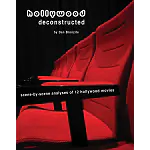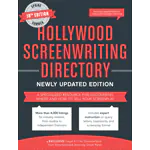Welcome to our Blog
Script Studio® Launches Annual International Feature Screenwriting Contest
December 15, 2021 (London, UK) – UK technology company Nuvotech has launched its inaugural Script Studio® 2022 Feature Screenwriting Contest in the hope of discovering new international screenwriting talent.…
Script Studio® Screenwriting Software App Wins Xojo Design Award
May 1, 2019 (London, UK) – UK technology company Nuvotech is awarded the 2019 Xojo Design Award of “Best Vertical Market App” for its popular creative writing software Script…
Nuvotech Releases Script Studio® Creative Writing Software For Mac & PC
August 28, 2017 (London, UK) – UK technology company Nuvotech announces release of Script Studio® creative writing software. An Innovative Mac & Windows Program For Screenwriters, Playwrights and Novelists.…
Write Movies, Save Lives – Nuvotech Sponsors START Animal Rescue
Everyday thousands of pets are killed in Southern and Central California shelters. START (Shelter Transport Animal Rescue Team) was formed to address the issues of overpopulation by providing…
Celebrating 10 Years of Movie Outline
Nuvotech Celebrates Movie Outline Screenwriting Software 10th Anniversary
Nuvotech Releases New Reference Plugins For Movie Outline 3
4 December, 2012 (London, UK) — UK technology company Nuvotech today launched six new Reference Plugins Movie Breakdowns for its popular screenwriting software Movie Outline 3. Hollywood Hits Plugins…
Writing the Perfect Ending
Yep, they can make it – and they can break it! In one fell swoop you have to tie-up any loose ends and satisfy an audience’s expectation. Not an…
Creating Effective Scene Transitions
Sometimes as writers we get so caught up with developing the crucial elements of a screenplay such as character arcs, plot logic, theme, structure and snappy dialogue that we…
What is the Time Frame of Your Screenplay?
When you first get the idea for a story it will probably focus around an interesting character, event, act three plot twist, high concept or thrilling action sequence, but…
Avoid Coincidence In Storytelling
Constructing an original, entertaining and intelligent plot is hard work, but that should not mean you should settle for the easy option when writing a screenplay. In fact, the…